Box
Open Roll
Duo
Roman
Zebra
Woven Wood
Cellular
Trapezoidal Cellular
Sheer
Low Voltage Power Panel
Side Channels
SI IP Bridge
1k PoE Switch
5 Channel Keypad
SI Eco-System - Zigbee
SI Eco-System - PoE
Integrating into Smart Things - Zigbee
Integrating into Bond - RF
RF Remote - Standalone
Niño to C4 Zigbee
Niño to C4 PoE
Installation - Inside Mount
Mounting the Brackets
✅ Important: The brackets will come attached to the shade.
✅ Important: Reference the sticker "Location for Mounting Bracket"
for bracket placement. (additional support at these locations)
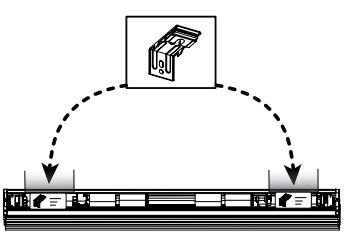
- Measure the location of the brackets at the sticker location on the shade.
- Install the brackets +/- 1.5" from the sticker locations.
- Level the brackets to each other.
💡 Tip: Use spacers if needed
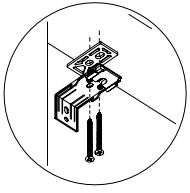
Install the Shade
Push the shade toward the mounting surface to release the bracket lock.
Rotate the bottom of the shade upward until it locks
💡 Tip: To remove the shade, push against the
shade and swing the shade down and out
towards you, as depicted below.
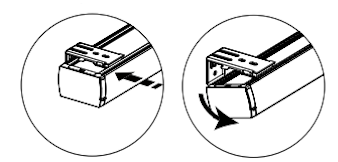
Installation - Outside Mount
Mounting the Brackets
✅ Important: The brackets will come attached to the shade.
✅ Important: Reference the sticker "Location for Mounting Bracket"
for bracket placement. (additional support at these locations)
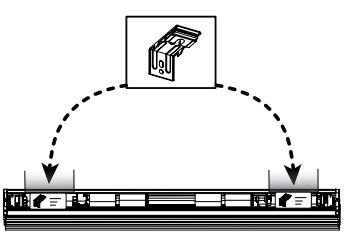
- Measure the location of the brackets at the sticker location on the shade.
- Install the brackets +/- 1.5" from the sticker locations.
- Level the brackets to each other.
Install the Shade
Push the shade toward the mounting surface to release the bracket lock.
Rotate the bottom of the shade upward until it locks
💡 Tip: To remove the shade, push against the
shade and swing the shade down and out
towards you, as depicted below.
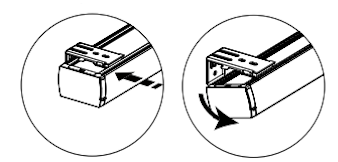
Setup
Wake up your Shade
Make sure the shade the shade is Awake buy pressing and holding the Motor Head Button for 1 jog
Adjusting Limits
Adjusting the Upper limit
- Move the shade to its current limit.
- Simultaneously press “Up” & “Stop” on the remote until the motor jogs once.
- Move the shade to the desired location.
- Simultaneously press “Up” & “Stop” on the remote until the motor jogs once.
Adjusting the Lower limit
- Move the shade to its current limit.
- Simultaneously press “Down” & “Stop” on the remote until the motor jogs once.
- Move the shade to the desired location.
- Simultaneously press “Down” & “Stop” on the remote until the motor jogs twice.
Change Nino Motor rotation
- With no limits
- Press and hold the “Up” & “Down” button on the remote until the motor jogs once.
- With limits
- Press the programming button on the back of the remote until the motor jogs once.
- Simultaneously press the “Up” & “Down” button for one until the motor jogs once.
Changing Motor Speed
Increasing Speed
- Press the programming button on the back of the remote until the motor jogs once
- Press the “Up” button c. Press the “Up” button to increase speed, or “Down” to decrease speed. The motor will jog to indicate current set speed.
- 1 jog level 1
- 2 jog level 2
- 3 jog level 3
- If motor does not respond, it has reached its maximum speed.
Decreasing Speed
- Press the programming button on the back of the remote until the motor jogs once
- Press the “Down” button
- Press the “Down” button to decrease speed, or “Up” to increase speed. The motor will jog to indicate current set speed.
- 1 jog level 1
- 2 jog level 2
- 3 jog level 3
- If motor does not respond, it has reached its maximum speed
Tilt Mode
To switch between tilt mode (moves an inch with each press) and running modes (moves continuously)
- Ensure the shade limits are set, and then follow these steps below:
- Using the remote, hold the UP and DOWN buttons for around 5 seconds; the motor will jog once.
- After the motor jogs, press the STOP button, the motor will jog once, indicating it has entered Tilt mode, this is a toggle feature.
NOTE: To return to running mode for continuous movement, simply follow the procedure outlined above again.
Factory Reset the Motor
⚠️ Warning: This will erase limits, and any paired remotes
- Push and Hold the Motor Head button for 4 Jogs (Down - Up)
Nino Remote Settings
Adding a Remote
- Press the programming button on the Remote control currently paired to the motor until the motor jogs once
- Press the programming button on the Remote control currently paired to the motor until the motor jogs once
- Press the programming button on the new Remote control you want to add until the motor jogs once
Removing a Remote
- Press the programming button on the Remote control currently paired to the motor until the motor jogs once
- Press the programming button on the Remote control currently paired to the motor until the motor jogs once
- Press the programming button on the new Remote control you wish to remove until the motor jogs once
Pairing an additional Nino motor to a Remote
- Press the programming button on the head of the motor for 1 jog.
- Press the “Stop” button on the remote for 1 jog.
Unpair a remote from a Nino motor
- Press the programming button on the head of the motor for 1 jog.
- Press the “Stop” button on the remote for 1 jog.
How to Install the Remote Holder
Instructions for securing the remote holder.
Charging the Shade
USB-C & Magnetic Charging Cable
- Flip up the rubber cover open on the front of the shade to expose the USB-C Plug
- Charging: Blinking Green LED
- Fully Charged: Solid Green LED
- Low Battery: Blinking Red LED
Parts in the Box
Roll and Box types
Inside and Outside mount
- (2) Brackets
- (2) Bracket Spacers
- (4) Bracket Screws
- (1) USB-C Charging Cable
- (1) USB-C Magnetic Adapter
- (1 per order) Power Block - USB-C - 2Amp
- AAA Battery
- Remote Holder
- Remote

Comments
0 comments
Please sign in to leave a comment.